![]()
| Interlaced | Non-interlaced | |
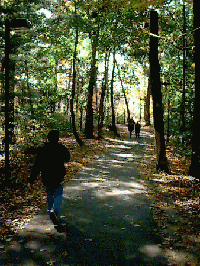 |
Notice the difference in how the two images load on the screen. The interlaced one on the left will seem to slowly come into focus, while the one on the right will load from top to bottom. This difference should be very apparent on slower modem connections. To look at the effect again, click your browser's Reload or Refresh button while holding down the SHIFT key. |
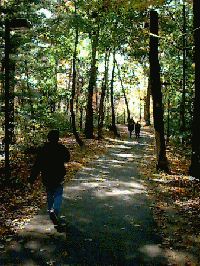 |
|
Only GIF files can be saved as "interlaced." Recently a similar format for JPEG files has been developed called "progressive JPEG." Some older browsers do not render progressive JPEGs correctly. The procedures for saving interlaced GIFs or progressive JPEGs vary from editor to editor. |
||