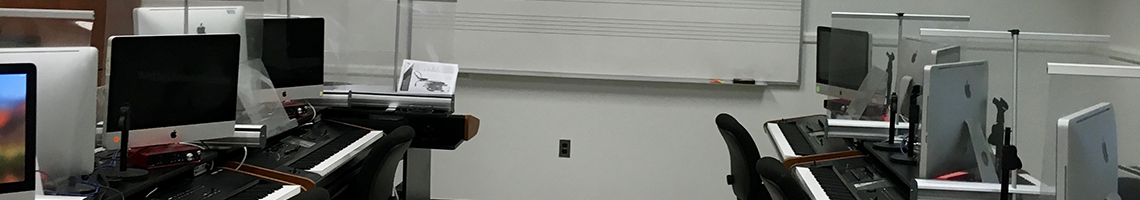
It is strongly suggested that you use a DAW with a mixer to get the most out of this project. GarageBand users, don't be afraid of Logic! You'll actually learn a lot about GarageBand by using Logic. You can get the free 90-day Logic Demo here.
The purpose of this project is to introduce a "top-down" approach to mixing, following the steps outlined in the How to Mix a Song from Scratch video series assigned over the last few weeks.
As we've been working on this project, hopefully you've been following the steps outlined in the series:
If you're familiar with mixing you might not have followed the above sequence but that's alright. However, you still should take a look at this method. You might learn something new and expand your own method of mixing.
If you're new to mixing, this "top-down" approach can simplify the mixing process, making it easier to learn how to build a mix from scratch. In time you'll learn other methods and develop your own method and workflow.
Besides introducing a "top-down" approach to mixing, this project also gives you the opportunity to continue working with the Logic (or other DAW) mixer and channel strips and it introduces several new important processes you should know: