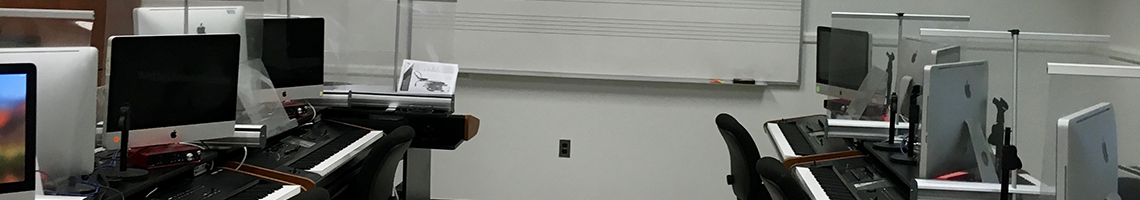
MUS 14A/714A • Department of Music • Fall 2019
LIU Post • Long Island University
This exercise will give you the opportunity to work in a more typical recording studio environment, allowing you to create, edit and mix multiple audio and/or MIDI tracks.
DAWs are very powerful music applications and can take a very long time to learn well. These exercises should be considered an introduction to this class of music applications.
Learn more about DAWs at Wikipedia.
The Audio Exercise will be done in GarageBand. Your exercise should contain at least 3 tracks - one voice, one music, one sound effects. The more tracks you include the better.
Some possible "themes" for this exercise include a commercial, a public service announcement, a narration, a poem or a scene from a movie or game.
Here's an example commercial from a previous semester.
The voice track can be recorded in the lab or you can use a recording from the web. If you don't have any ideas for a voice track you can download this file into your folder. (Right-click on the link and choose the appropriate command from the popup menu. Note: this audio file will have to be edited in places, giving you some practice in editing in Audacity.
Here 's another example - using the file you can download above.
The music track can be audio or MIDI - either a GarageBand or ACID XPress audio loop, a MIDI loop (i.e. a software instrument loop in GarageBand), or an audio or MIDI recording of you playing something on the KRONOS. We will demonstrate in class how to create audio and MIDI tracks in GarageBand.
The sound effect track should be audio - as we did in the Soundtrack Project. (You can also create a MIDI sound effect track using the sound effects provided in GarageBand.