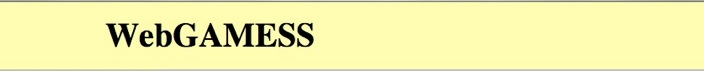
Visualization
The output file of GAMESS, or for that matters the output from all quantum chemistry package, is rather difficult to understand for a novice player in this business. So, we have simplified to the extent that only the minimal amount of informations are displayed with the minimal effort on the user’s part. The geometry is displayed by 3-D model by using Jmol (Java based freeware) with internal coordinate calculator. The convergence of geometry in terms of total energy as a function of iteration is also displayed. In the case of Hessian, animation of each normal mode can be displayed, along with zero-point energy and thermochemical data, such as entalpy and free energy at 298K.
The intrinsic reaction coordinate is displayed in 3-D model as well as a clickable table of energy as a function of reaction coordinate (mass-weighted coordinate). When clicked, the 3-D model changes to the appropriate point on the reaction coordinate as well as displays where on the reaction coordinate the clicked geometry is using the energy diagram.
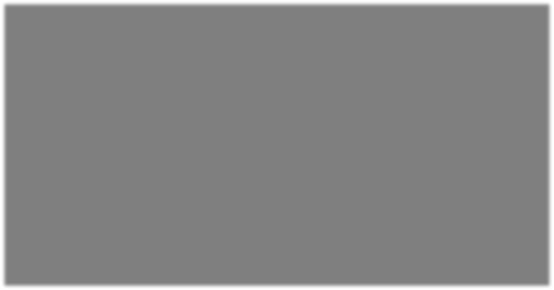
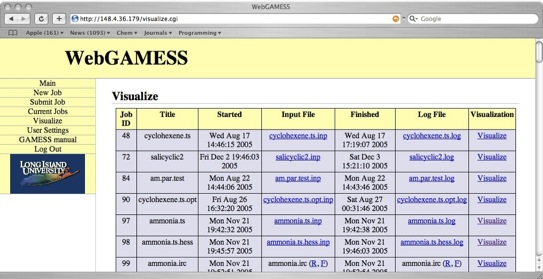
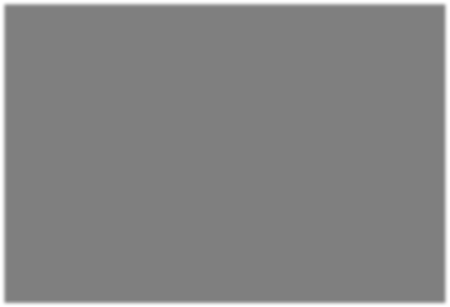
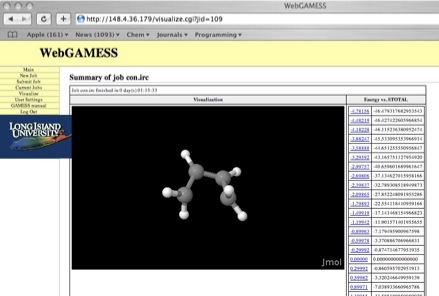
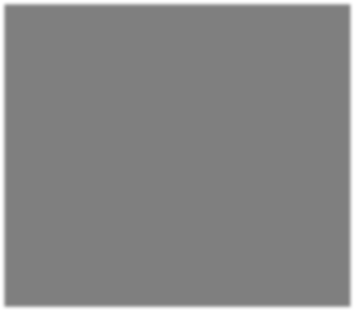
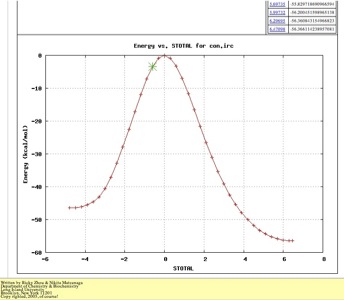
Visualization top page
Intrinsic reaction coordinate
example
Energy profile along the reaction coordinate
The intrinsic reaction coordinate is displayed in 3-D model as well as a clickable table of energy as a function of reaction coordinate (mass-weighted coordinate). When clicked, the 3-D model changes to the appropriate point on the reaction coordinate as well as displays where on the reaction coordinate the clicked geometry is using the energy diagram.
Molecular vibration can also be visualized with each normal mode clickable, and the motion of atoms are animated by Jmol facility.
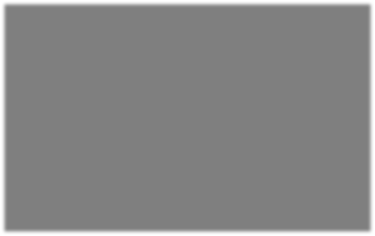
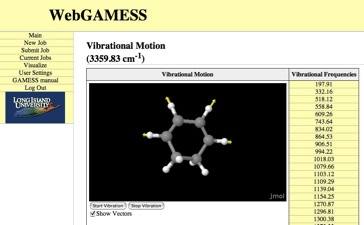
Normal mode