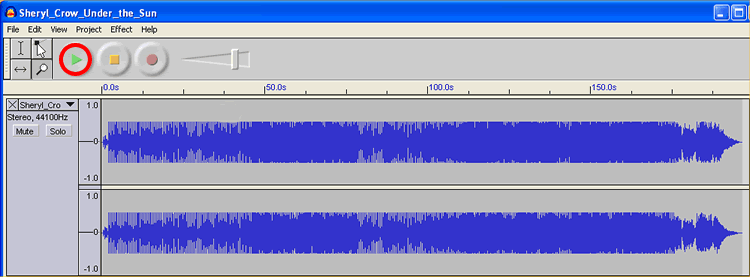
Click the Play button and listen to the recording. Watch the moving cursor line and note where the cursor is at the start and the end of the section you want to use. Even before you start editing in Audacity, you should know the start and end times of the clip. Use a watch to figure this out while you're listening to the CD.