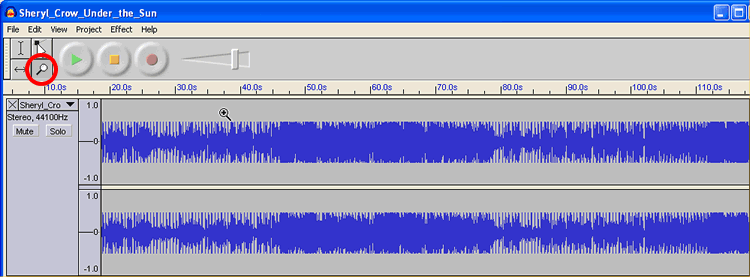
Once you have a good idea where the clip starts and ends on the screen, get the Zoom Tool (circled above in red) and move it to the clip's start position. Click a few times to zoom in but make sure you don't zoom in too far -- the start and end points of the clip should stay visible on the screen. (In the above file, the start point is around 38 seconds and the end point is around 46 seconds.)