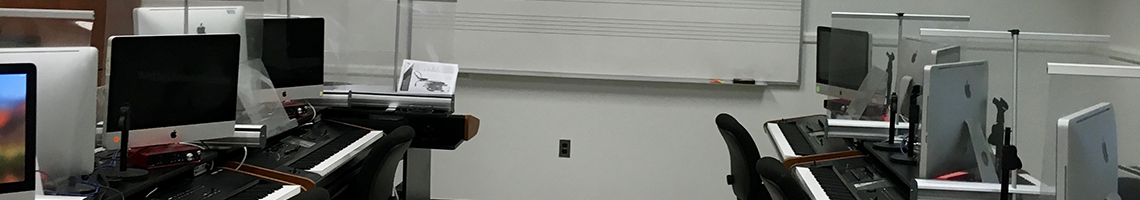
[Checkmarks () indicate latest additions and updates]
What we're planning for the week:
If there's any confusion on what to submit for your projects, read the following - taken right from the project instructions
Note: To compress a project file... after saving your project, go into your folder and compress the project file (e.g., the logicx file) into a zip file.
Note: Most mix projects will likely have to be compressed, uploaded to your Google Drive, then shared with JM via the assignments email address.
Bring whatever files you need to work on your Final Projects and other work you need to complete
Handouts:
There are no specific reading/viewing assignments for this week. Continue reading and/or watching any previously assigned material. Don't skip anything!
What we're planning for the week:
Bring whatever files you need to work on your Final Projects and other work you need to complete
Handouts:
There are no specific reading/viewing assignments for this week. Continue reading and/or watching any previously assigned material. Don't skip anything!
What we're planning for the week:
Bring whatever files you need to work on your Final Projects
Handouts:
Additional Assignments
What we're planning for the week:
Decide what you would like to do for Final Project A. More about the options in class.
Handouts:
Continue reading and/or watching any previously assigned material. Don't skip anything!
Read/Study/Watch:
Additional Assignments
(Other DAWs will have similar features)
What we're planning for the week:
Handouts:
Continue reading and/or watching any previously assigned material. Don't skip anything!
Read/Study/Watch:
Additional Assignments
(Other DAWs will have similar features)
What we're planning for the week:
BTW the videos we've been watching in class are from Mixing a Song From Start to Finish. Definitely a worthwhile resource to explore further.
Handouts:
Continue reading and/or watching any previously assigned material. Don't skip anything!
Read/Study/Watch:
Additional Assignments
(Other DAWs will have similar features)
What we're planning for the week:
BTW sometimes terminology can get a bit confusing:
Also planned for the week:
Handouts:
Continue reading and/or watching any previously assigned material. Don't skip anything!
Read/Study/Watch:
Additional Assignments
What we're planning for the week:
This week we start to look further at effects.
To review, some basic effects are:
(We'll eventually add Reverb and Saturation to the above list and discuss Parallel Effects.)
First we'll focus on Equalization with an Equalization Project (PDF file). Download the project audio files.
Also planned for the week:
Handouts:
Continue reading and/or watching any previously assigned material. Don't skip anything!
Read/Watch:
Additional Assignments
What we're planning for the week:
Handouts:
Continue reading and/or watching any previously assigned material. Don't skip anything!
Read/Watch:
Additional Assignments
What we're planning for the week:
Handouts:
Continue reading and/or watching any previously assigned material. Don't skip anything!
Read/Watch:
Additional Assignments
What we're planning for the week:
More about Logic and other DAWs being used in the class, more on audio FX, Mastering Exercise cont., introduction to the Mixing Exercise
Handouts:
Continue reading and/or watching any previously assigned material. Don't skip anything!
Read/Watch:
Additional Assignments
Handouts:
Continue watching the episodes in the Are You Listening? video series. (We watched ep. 1 last week.)
Note: This video series focuses on Ozone by Izotope, but what is discussed is applicable to any brand plugins and effects. Also, if you don't understand some of the terms or concepts discussed, it's alright – that's why you're taking this course.
Read:
Additional
Watch:
There are no reading assignments for this week in the syllabus.